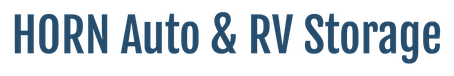If you’re an RVer, you likely know how challenging it can be to stay connected on the road. Whether it’s checking maps, joining a work meeting, or streaming your favorite movie under the stars, reliable internet is no longer optional for many RV owners. This is why so many are turning to Starlink for its promise of fast, reliable internet in remote places.
But there’s a catch. While Starlink offers incredible potential, the installation process isn’t always as plug-and-play as advertised. From finding a clear line of sight to managing power requirements, RV owners face unique challenges when setting up Starlink. Fortunately, with the right tips and tools, these hurdles are easily overcome.
This guide walks you through the most common installation challenges and offers practical solutions to get your RV Starlink-ready.
Finding the Perfect View
The key to Starlink’s internet performance is a clear line of sight to the sky. Its satellites rely on an uninterrupted view to provide service, but as every RVer knows, not all spots offer the same clear skies.
Common Signal Obstruction Problems
- Tree-covered campsites: While cozy and shaded, they can block Starlink’s connection.
- Narrow canyons: Rugged landscapes may limit your dish’s view.
- Urban parking spots: Buildings can obstruct the signal, leading to frustrating dropouts.
Pro Tips to Overcome Signal Obstructions
- Use the Starlink App: The app’s obstruction scanning tool helps you identify the best spot for satellite placement. Always check your site before setting up.
- Elevated Mounts: Consider investing in telescoping mounts or roof-mounted setups. These provide extra height, giving your dish a better view of the sky.
Mounting Options Portable vs Permanent
Once you’ve figured out your satellite placement, the next question is, how should you secure it?
Common Mounting Options
- Tripods: Great for portability, but they might feel unstable in windy conditions.
- Roof mounts: Provide long-term stability but require RV modifications.
- Hitch brackets: A versatile choice offering a balance between portability and stability.
Pros and Cons
- Portability: Tripods are easy to move but can be prone to theft or weather damage.
- Stability: Permanent roof mounts stay secure but might require drilling holes.
If you’re unsure about permanent installs, start with a hitch mount or semi-permanent solution to see what works best before committing.
Cable Chaos Managing Entry Without Compromise
Starlink cables can pose a unique challenge inside your RV. Their thickness makes entry points tricky, and you probably don’t want to drill additional holes into your RV.
Creative Workarounds
- Ultra-thin Window Cables: These can pass through your window without leaving gaps for the elements to sneak in.
- Vent Openings: If your RV has existing vent openings or weatherproof passthroughs, these can double as cable entry points.
- Temporary vs Long-Term Solutions: Test temporary options first. If they’re effective, consider upgrading them into more permanent setups.
Keeping the Power Flowing
Starlink’s power requirements can be a bit demanding for standard RV setups. Without proper equipment, you could experience reboot loops, low voltage issues, or overheating problems.
Smart Power Solutions
- Use an Efficient Power Source: Combine inverters with solar panels or battery banks for a stable supply.
- Add Ventilation: If your router or modem is enclosed, consider adding cooling fans to prevent overheating.
- Portable Power Backup: Keep a small UPS or power bank on hand to avoid interruptions during outages.
Setup Fatigue the Hidden Cost of Convenience
At first, setting up Starlink at a new campsite may feel simple enough. But over time, repeatedly unpacking, setting up, and adjusting can become a tiresome routine for frequent movers.
Tips to Save Time
- Color-Coded Cable Wraps: Keep things organized and tangle-free.
- Quick-Disconnect Kits: Invest in mounts with quick-release fittings for faster setup and teardown.
- Custom Storage Solutions: Design a dedicated spot in your RV for Starlink gear to optimize storage.
Startup Delays and Signal Glitches
Even after installation, some RVers encounter frustrating delays when powering up their Starlink systems. Boot time, satellite acquisition, and connection glitches can happen.
How to Troubleshoot Delays
- Firmware Updates: Make sure your system is always running the latest firmware.
- Check Connections: Inspect for cable wear or loose connections.
- Backup Options: Have a secondary hotspot or portable modem for emergencies.
Budget Reality Pricing and Plan Limits
Starlink isn’t cheap, and understanding its costs is essential. From the high upfront equipment cost to the monthly subscription fees, it’s important to budget smartly.
Budget Tips and Plan Overview
- Equipment Costs: Starlink hardware can range from $599 for basic setups upward.
- Service Tiers: Mobile RV plans offer flexibility but often come with smaller data caps or premium pricing compared to residential plans.
- Fine Print: Be aware of limitations like deprioritized speeds in congested areas or restrictions while in motion.
Before committing, compare Starlink’s costs and features to your actual usage to ensure it meets your needs.
Quick Reference Table
| Issue | Challenge | Best Practice |
| Obstruction | Poor signal from trees/buildings | Use Starlink app tripod or elevated mount |
| Mounting | No permanent install | Semi-permanent roof or hitch brackets |
| Cable Routing | Don’t want to drill holes | Window cables or passthrough grommets |
| Power | Needs stable supply | Use inverters fans or UPS for stability |
| Setup Hassle | Constant teardown | Quick-mount kits organized gear |
| Connectivity | Startup lags dropouts | Stable power firmware updates |
| Cost | Pricey hardware/plans | Evaluate needs vs plan options |
Is Starlink Worth It for RV Life?
Starlink’s promise of fast, reliable internet has revolutionized how RVers stay connected, especially for full-time travelers or remote workers. While installation comes with unique challenges, smart planning and proper tools can make Starlink a game-changer for your adventures.
If installation sounds daunting, consider seeking professional help for complex setups. And always test your setup thoroughly before hitting the road.
With the right preparation, Starlink offers RVers the freedom to explore remote destinations without losing touch with the world.